An abstract for this article
Table of Contents
This is the body of the OLCC Article
The syntax for inserting a TLO (or any node at the site is explained at https://www.drupal.org/node/1476024 (see Syntax heading).
The view mode to use for TLOs is 'wysiwyg'
Below is an image inserted into this article, followed by a TLO of the same image
The above image is a not TLO, but an inserted image, using the "Add media Option"
(Second to last icon on the WYSIWYG toolbar)
The below images is a TLO, using the "Embed a Node" Option
(Last icon on the WYSIWYG toolbar)
Connection Table
This is the caption
- Log in to post comments

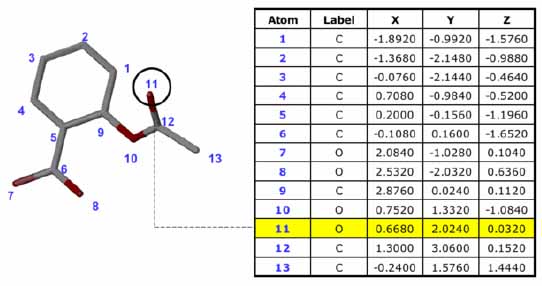
Comments 13
To do
In order to meet the specification that Bob desired, the template will need to be altered to display only the caption/body and not the title.
caption body
Actually,
If the title is a link to the TLO, then that works, as we still need that link (and it does link). I am also testing to see if I get this.
test of email
I am testing to try and get html tags out of my email. The comment wysiwyg default is full html, and I am converting it to filtered. If it works, I need to figure how to make filtered the default editor for comments.Cheers
Will not remove full html
I went to message types/eedit content insert/There are 4 fields. Originally all but the first were full html. I convereted them all to filtered, hit save message type, but the last field will not change from full.At the bottom is a "Purge Settings" option to override global settings. This got me to go toconfiguration/workflow/rules/comment notify and I checked a bunch of things.Should I override global settings?
olcc subscribed to test forum
tried from menu
changed access control
olccstu
only olccualr is following
Think I figured it out
two followers
you should get this
TEST