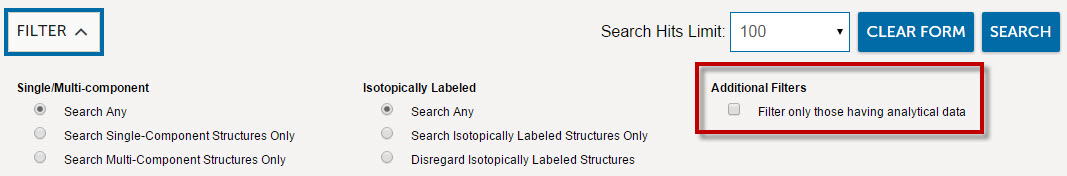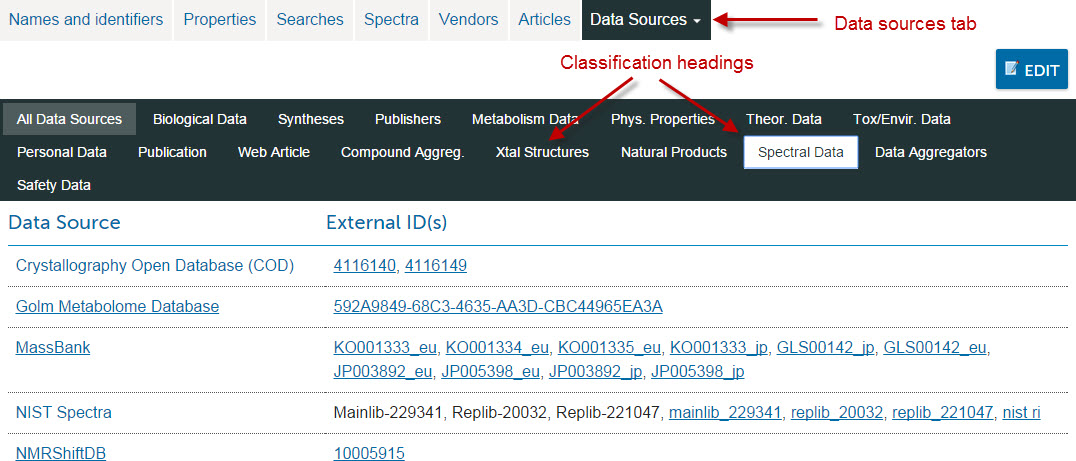ChemSpider has over 10,000 spectra associated with chemical compounds in its database. Some of these are from commercial companies and organizations, but a large number have been uploaded by users of the website. As a result there may be spectra for compounds that are not available elsewhere. You will find that the spectra are available sometimes as JCAMP files ( in which case you can open them in the browser and interact with the spectrum using the embedded display tools - available as both Java and non-Java options) and other times users have provided pdfs, or image files( jpg, png etc).
In addition to the spectra that are available within ChemSpider, some records provide links to other sites that have spectra data not available in the ChemSpider database, such as NMR ShiftDB and the NIST Chemistry WebBook.
It is also possible to get some information about spectra using one of the sites API’s (see below), which you need to create an account (free) to use. Access the following URL to get an XML file that lists all current spectral data by entering your security token in the ‘token’ field, which can be found on the http://www.chemspider.com/UserProfile.aspx page once you login on the ChemSpider website.
Finding spectra in ChemSpider records
There are tools to help you find ChemSpider records that have "Analytical data" - this term is used to encompass any of the following types of data: NMR, IR, UV-Vis, MS and Crystal structure. The option to return on but provide an option to filter results according to whether they have analytical data (this includes IR, MS, NMR, UV-vis and Crystal structures). This option is available by clicking on the Filter button that is available on of the search pages (Simple, Structure, Advanced) - but not on the quick search boxes that are provided on the homepage or in the header bar and then checking the the Filter only those having analytical data option.
While you can use this option in any search you should think carefully when performing exact searches: try searching for ubiquinone with the Filter only those having analytical data option checked and unchecked.
By contrast, the Filter only those having analytical data option works well with queries that are expected to return many results, for instance searching for all records which have a name that contains the substring hydroquinone (hint: use *hydroquinone* as the search string). In fact, using the Advanced search page you can add the filter to any of the searches, opening up the ability to search by, Molecular formula, Average mass, predicted properties etc. and see records which have some analytical data (but do remember that this filter can return records that have crystal structures but no spectra).
Finding spectra in other resources from ChemSpider records
ChemSpider can also help users identify other resources that might have spectra data that are not available in ChemSpider itself.
If you look at the Data Sources tab (you often need to use the More dropdown to access this) in a record (eg Malonic acid - http://www.chemspider.com/Chemical-Structure.844.html) we have links to lots of other useful resources, you don’t have to scan through all of these to find useful data, there are sub-headings that display sub-sets of data sources according to their classification. Two relevant headings are Xtal structures (short for crystal structures) and Spectral data which list other websites and databases that have spectra data for that compound.
Where possible the external id will act as a link to the record on the external resource.
Filter a ChemSpider search to find only records that reference a (spectral data) datasource
You can actually use the ChemSpider search interface to find data in one or more of the data sources that we agregate. This means that you can specify that a search only returns records that are listed as being in MassBank. For example, from the Advanced search page you can use the Data source → Data source interface and check only the MassBank data source (you can actually check as many data sources as you wish). You can also select a to restrict your search to one or more classes of data source. Eg Spectroscopy databases (just a different label for the data sources that appear under the Spectral data sub-heading) found under Data Source → Data source type
The data source selection options can be combined with other search parameters.
Eg. Identifier (substring) = *yohimb* and Data source type = Spectroscopy databases,
or monoisotopic mass = 104.01095 +/- 0.005 and Data source = MassBank
However, the one thing to remember is that the data in ChemSpider is only as recent as the last update provided by the data sources - so there might be cases where data that can be found by searching the individual databases is not found in a search on ChemSpider because it was added to the indivudual data base after the last update supplied to ChemSpider.
Finding spectra in ChemSpider records
There are tools to help you find ChemSpider records that have "Analytical data" - this term is used to encompass any of the following types of data: NMR, IR, UV-Vis, MS and Crystal structure. The option to return on but provide an option to filter results according to whether they have analytical data (this includes IR, MS, NMR, UV-vis and Crystal structures). This option is available by clicking on the Filter button that is available on of the search pages (Simple, Structure, Advanced) - but not on the quick search boxes that are provided on the homepage or in the header bar and then checking the the Filter only those having analytical data option.
While you can use this option in any search you should think carefully when performing exact searches: try searching for ubiquinone with the Filter only those having analytical data option checked and unchecked.
By contrast, the Filter only those having analytical data option works well with queries that are expected to return many results, for instance searching for all records which have a name that contains the substring hydroquinone (hint: use *hydroquinone* as the search string). In fact, using the Advanced search page you can add the filter to any of the searches, opening up the ability to search by, Molecular formula, Average mass, predicted properties etc. and see records which have some analytical data (but do remember that this filter can return records that have crystal structures but no spectra).
Finding spectra in other resources from ChemSpider records
ChemSpider can also help users identify other resources that might have spectra data that are not available in ChemSpider itself.
If you look at the Data Sources tab (you often need to use the More dropdown to access this) in a record (eg Malonic acid - http://www.chemspider.com/Chemical-Structure.844.html) we have links to lots of other useful resources, you don’t have to scan through all of these to find useful data, there are sub-headings that display sub-sets of data sources according to their classification. Two relevant headings are Xtal structures (short for crystal structures) and Spectral data which list other websites and databases that have spectra data for that compound.
Where possible the external id will act as a link to the record on the external resource.
Filter a ChemSpider search to find only records that reference a (spectral data) datasource
You can actually use the ChemSpider search interface to find data in one or more of the data sources that we agregate. This means that you can specify that a search only returns records that are listed as being in MassBank. For example, from the Advanced search page you can use the Data source → Data source interface and check only the MassBank data source (you can actually check as many data sources as you wish). You can also select a to restrict your search to one or more classes of data source. Eg Spectroscopy databases (just a different label for the data sources that appear under the Spectral data sub-heading) found under Data Source → Data source type
The data source selection options can be combined with other search parameters.
Eg. Identifier (substring) = *yohimb* and Data source type = Spectroscopy databases,
or monoisotopic mass = 104.01095 +/- 0.005 and Data source = MassBank
However, the one thing to remember is that the data in ChemSpider is only as recent as the last update provided by the data sources - so there might be cases where data that can be found by searching the individual databases is not found in a search on ChemSpider because it was added to the indivudual data base after the last update supplied to ChemSpider.